FAQ
Ordering, Payment and Receiving Indicator(s)
Please order using the shopping cart and pay using the secure payment system. Payment is in U.S dollars. Upon payment, a link to a digital ZIP file for each indicator purchased will be provided. NinjaTrader uses the ZIP file format for indicator installation. Do not modify the files provided.
Indicator Activation
We are a listed 3rd party Vendor on the NinjaTrader Ecosystem. Upon download, indicators may be immediately installed and used for seven (7) days. Indicators then require activation by the Vendor using the Purchaser’s “Machine ID”. You may need to close and restart your NinjaTrader platform for activation to be completed. Please either provide your Machine ID at the time of purchase, or email it to info@UnboundedAnalytics.com to activate your purchased indicators.
In the NinjaTrader platform, the Machine ID can be found: Control Center > Help > About NinjaTrader. Cut and paste the 32-digit Machine ID into the email sent to Vendor. Purchaser may need to restart the NinjaTrader platform for the activation to take effect.
Manage Your Subscription Using "My Account"
Indicators are charged on a monthly subscription basis as of January 2021. We believe developing traders will appreciate this approach over one lump sum payment made in advance because it allows customers: 1) to spread cost over time, 2) the flexibility to cancel anytime, and 3) access to the most recent software versions. You manage your subscription(s) using the “My Account” tab located at the top of this website. Either create an account before you make a purchase or one will be created for you when you hit “Place Order”. In either case, you will be logged into your account immediately after your purchase is made. In the latter case, the system will automatically generate a user name and password for you to which you will receive an email with the details. From your My Account, you can cancel any of your subscriptions anytime (takes effect at end of current billing cycle) or use the download links at any time while you have an active subscription to obtain the most recent versions of the indicator files.
NinjaTrader 7 vs. 8 Indicator Versions
As of December 31, 2020, we no longer support our version 7 indicators. Version 8 offers many major enhancements not available in version 7. We believe few past or future customers will be affected given the popularity of version 8. Should you wish a version 7 indicator, please contact us via email to inquire.
License Limitations
Purchase of an indicator entitles Purchaser to use the indicator on one computer only. Contact the Vendor via email (providing the new Machine ID) should the Purchaser wish to re-activate the indicator on a different computer, such as when the Purchaser replaces a current computer with a new computer. The license does not extend to a 3rd party such as if Purchaser attempts to resell of otherwise give the indicator to anybody else.
Installation
For NinjaTrader 8, use ControlCenter > Tools > Import > NinjaScript Add-On to import and ControlCenter > Tools > Remove NinjaScript Assembly to remove. Refer to installation instructions in the NinjaTrader Help Guide, if required. Please note that for some of our indicators, the NinjaScript Assembly will install 2 or more separate indicators.
Free Trials
Free trials were discontinued in 2020 due to the level of undesired activity experienced. You are welcome to subscribe to any indicator for a month then cancel if the indicator is not a fit to your needs.
Refunds
All sales are final.